Fiat Payment Gateway Launched on HunnyPlay!

HunnyPlay is excited to unveil our new Fiat Payment Gateway! This cutting-edge feature allows you to make transactions using traditional fiat currencies, enhancing both convenience and accessibility on our platform. We currently support Thai Baht (THB), Malaysian Ringgit (MYR), Indonesian Rupiah (IDR) and Philippine peso (PHP).
Benefits of Our Fiat Payment Gateway:
- All-in-one Convenience: Deposit, withdraw, and play seamlessly with your preferred fiat currency.
- Easy and Quick Registration: Our streamlined registration process makes getting started a breeze.
Available Payment Methods:
- Online Banking (OB): Perform seamless payments through our secure online banking portal.
- QR Payment (QR): Make payments by scanning the QR code using your mobile banking app.
- eWallet (QR): Use your e-wallet app to scan the QR code and complete payments.
- Local Bank Transfer (LBT): Send payments manually via Internet banking, mobile banking, or ATM.
- Local Bank Transfer (LBT): Send payments manually via Internet banking, mobile banking, or ATM.
- Virtual Account (VA): A unique account number assigned to you upon deposit request for easy payments.
Step-by-Step Guide:
Deposit Method:
- Log in to your HunnyPlay account and click on the “Deposit” button. For first-time users, click on the ‘Approve’ button.
- Navigate to the Fiat section.
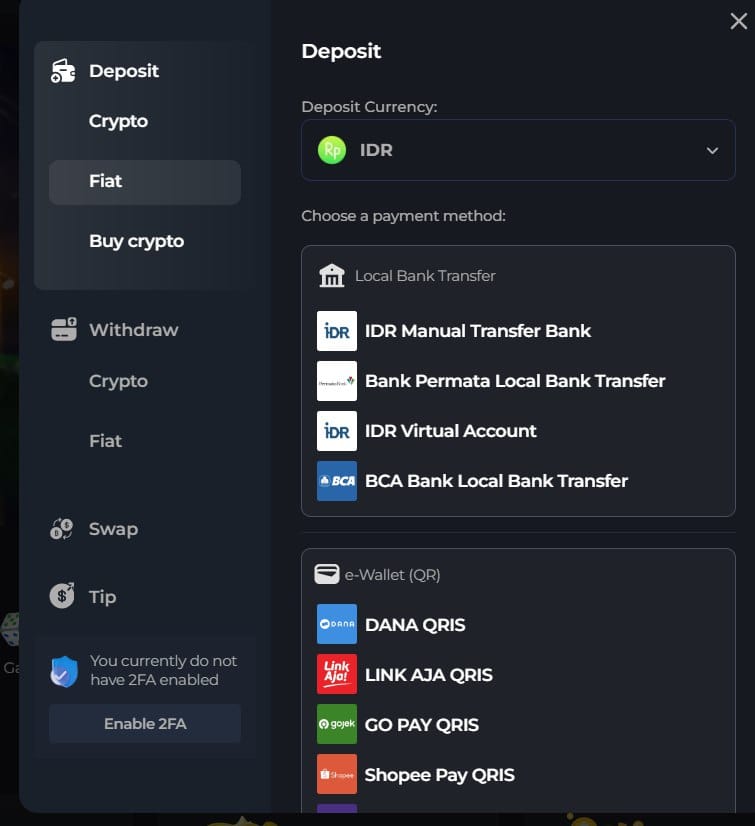
- Select your preferred payment method and enter the amount you wish to deposit.
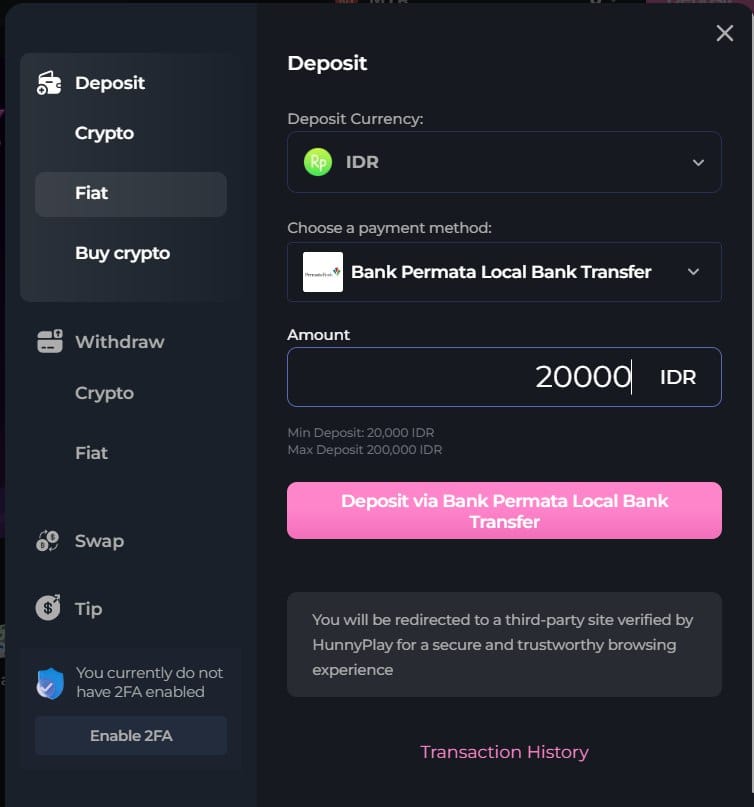
- Follow the on-screen instructions to confirm your deposit.
Note: When entering the deposit amount, do not use decimal numbers (e.g., enter 100 IDR, not 100.1 IDR).
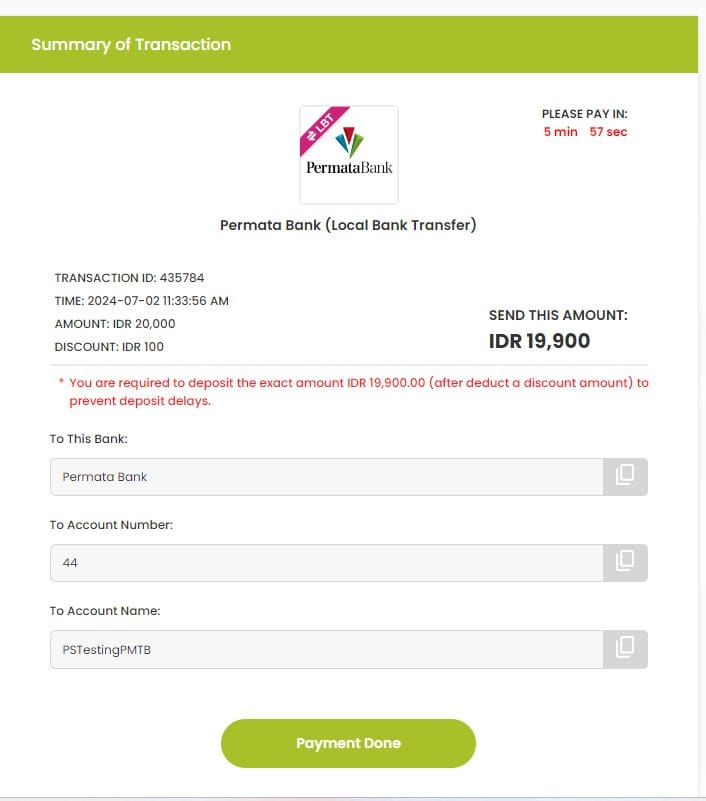
- Review your transaction in the “Transaction History” and start playing your favorite games.
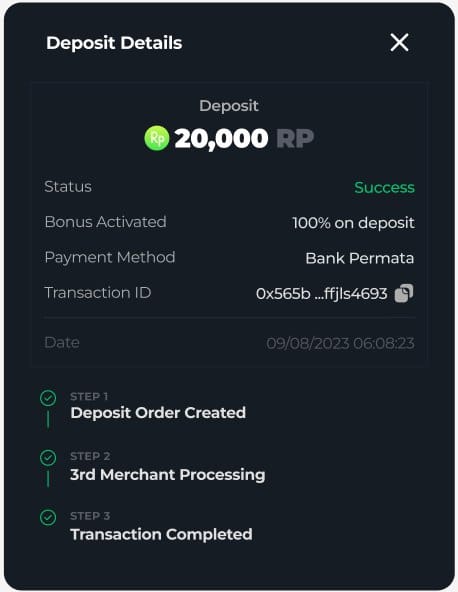
Note: Each payment method has its own specific instructions. Please follow the on-screen instructions accordingly.
Withdraw Method:
- Log in to your HunnyPlay account and click on the Deposit button.
- Choose the Withdraw tab.
- Select the Fiat option, choose your preferred currency for withdrawal, and then select your bank.
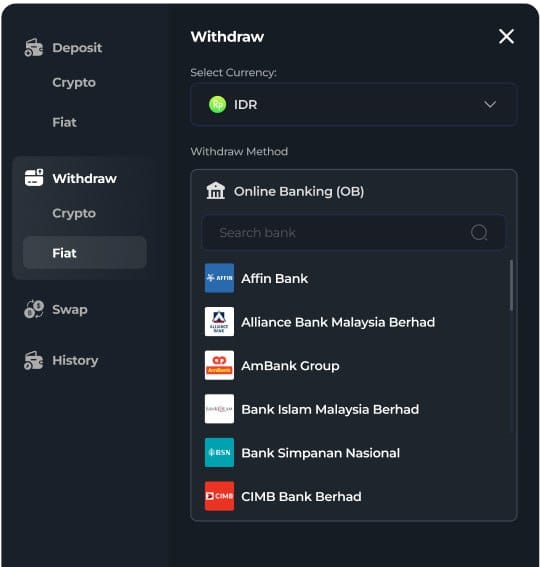
- Enter the required information and click the “Next” button.
Note: When entering the withdrawal amount, do not use decimal numbers (e.g., enter 100000 IDR, not 100000.1 IDR).
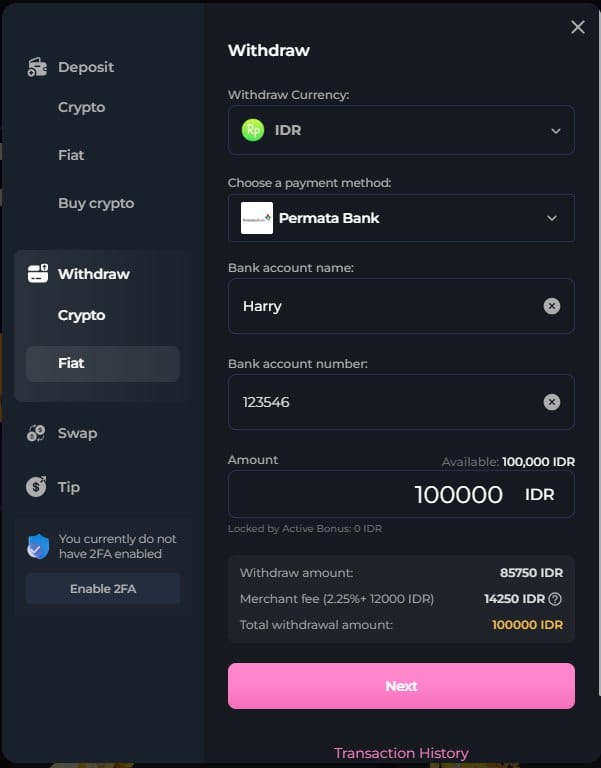
- Verification:
- For Wallet Users: Sign your wallet.
- For Email Users: Submit your Email OTP.
- Transaction Completed
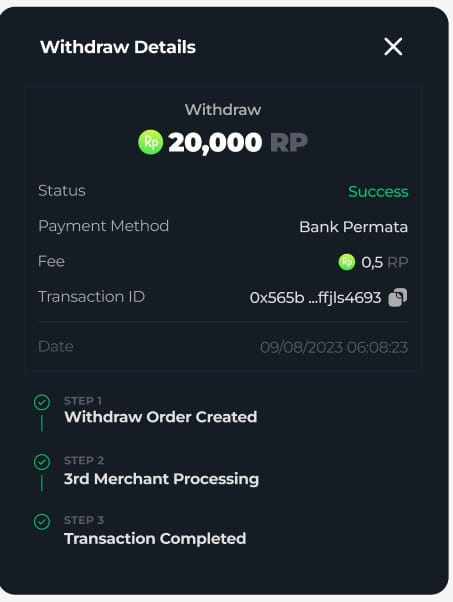
⚡Easier deposits, more games! Get started with HunnyPlay's Fiat Gateway today!
Stay Connected with HunnyPlay’s Official Media Channels:



